pro $24.99 per month
- access to all Manning books, MEAPs, liveVideos, liveProjects, and audiobooks!
- choose one free eBook per month to keep
- exclusive 50% discount on all purchases
- renews monthly, pause or cancel renewal anytime
lite $19.99 per month
- access to all Manning books, including MEAPs!
team
5, 10 or 20 seats+ for your team - learn more

Acme Widgets, a manufacturing company, uses an AI-powered Google Workspace add-on to automatically extract information from supplier invoices. Your task is to extend the add-on’s functionality so it can handle expense claim receipts, as well. You’ll add a Document AI processor designed for processing expenses, and you’ll enable additional fields in order to group related receipts. To increase user convenience, you’ll enable the uploading of local files and add a tab to re-pick recently selected files. Lastly, you’ll create unit tests that will help you update the add-on with more complex changes in the future.
prerequisites
This liveProject is for beginner-level Apps Script or JavaScript developers interested in learning to customize Google Workspace add-ons with an additional document-type processor. To begin these liveProjects you’ll need to be familiar with the following:
TOOLS- Google Workspace account (Google Sheets, JavaScript/Apps Script, Google Drive)
- Google Cloud Console
- Your favorite browser
- Basic JavaScript/Apps Script
- Create and manage a billing account and cloud projects
 features
features
- Self-paced
- You choose the schedule and decide how much time to invest as you build your project.
- Project roadmap
- Each project is divided into several achievable steps.
- Get Help
- While within the liveProject platform, get help from fellow participants and even more help with paid sessions with our expert mentors.
- Compare with others
- For each step, compare your deliverable to the solutions by the author and other participants.
- book resources
- Get full access to select books for 90 days. Permanent access to excerpts from Manning products are also included, as well as references to other resources.
team
- five seats for your team
- access to all Manning books, MEAPs, liveVideos, liveProjects, and audiobooks!
- choose another free product every time you renew
- choose twelve free products per year
- exclusive 50% discount on all purchases
- renews monthly, pause or cancel renewal anytime
- renews annually, pause or cancel renewal anytime
-
![]() Add New Document Types project for free
Add New Document Types project for free
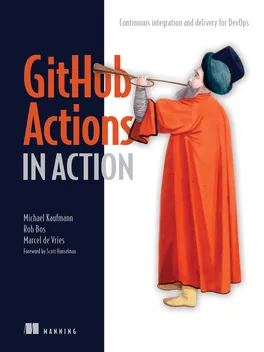
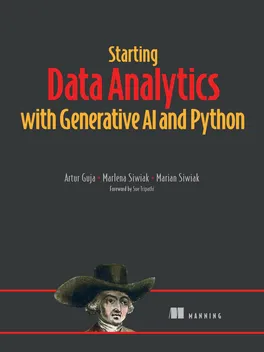
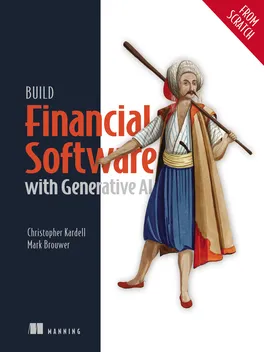
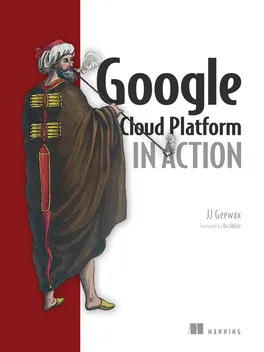
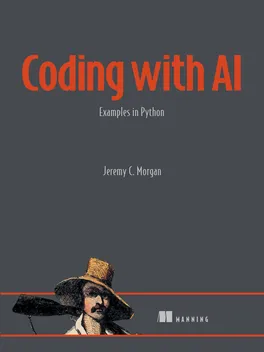
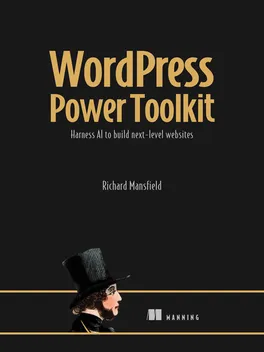
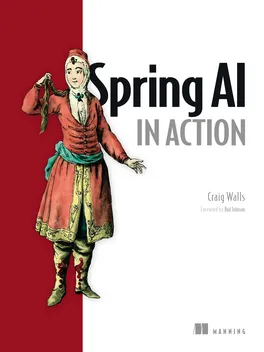

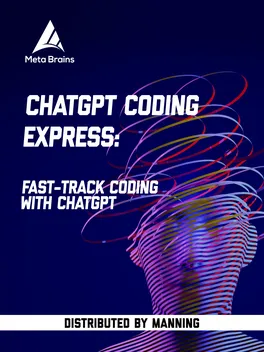


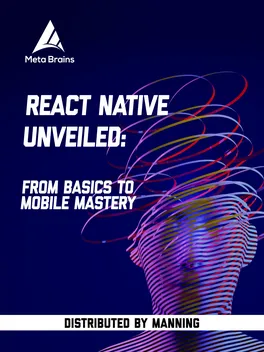
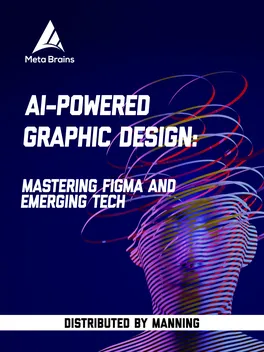
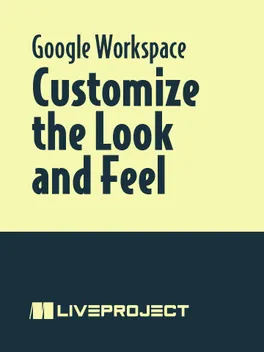
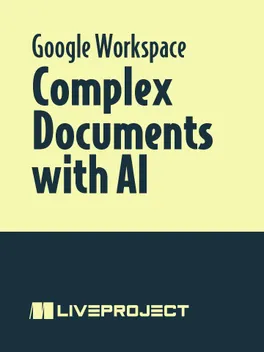
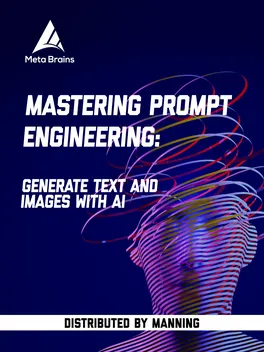
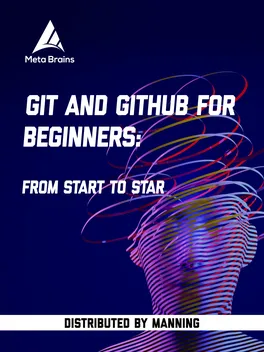
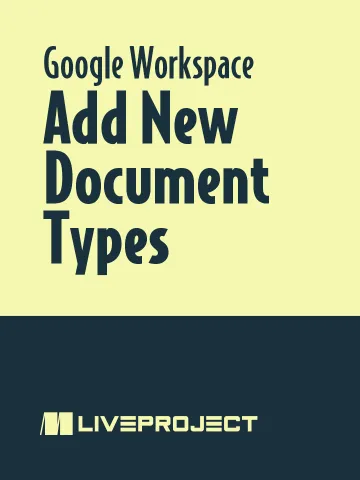 Add New Document Types project for free
Add New Document Types project for free