pro $24.99 per month
- access to all Manning books, MEAPs, liveVideos, liveProjects, and audiobooks!
- choose one free eBook per month to keep
- exclusive 50% discount on all purchases
- renews monthly, pause or cancel renewal anytime
lite $19.99 per month
- access to all Manning books, including MEAPs!
team
5, 10 or 20 seats+ for your team - learn more
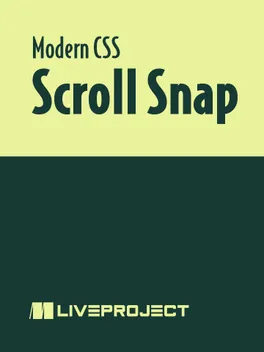
Look inside
Smooth scrolling is one of the most important features of any portfolio page! In this liveProject, you’ll utilize CSS—including animation timelines—to set up different features for when a user scrolls your page. You’ll lock your header to stay visible on screen at all times, ensure that the top of different sections snap to the top of the window as users scroll, establish a progress bar in the header to show how far you’ve scrolled, and more. When you’ve finished this final polish, your portfolio page will look great!
This project is designed for learning purposes and is not a complete, production-ready application or solution.
 features
features
- Self-paced
- You choose the schedule and decide how much time to invest as you build your project.
- Project roadmap
- Each project is divided into several achievable steps.
- Get Help
- While within the liveProject platform, get help from fellow participants and even more help with paid sessions with our expert mentors.
- Compare with others
- For each step, compare your deliverable to the solutions by the author and other participants.
- book resources
- Get full access to select books for 90 days. Permanent access to excerpts from Manning products are also included, as well as references to other resources.
choose your plan
team
monthly
annual
$49.99
$399.99
only $33.33 per month
- five seats for your team
- access to all Manning books, MEAPs, liveVideos, liveProjects, and audiobooks!
- choose another free product every time you renew
- choose twelve free products per year
- exclusive 50% discount on all purchases
- renews monthly, pause or cancel renewal anytime
- renews annually, pause or cancel renewal anytime
-
![]() Scroll Snap project for free
Scroll Snap project for free
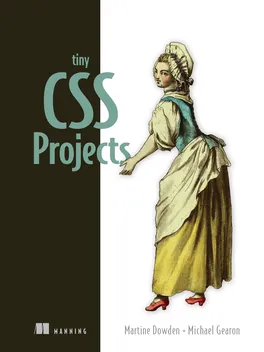
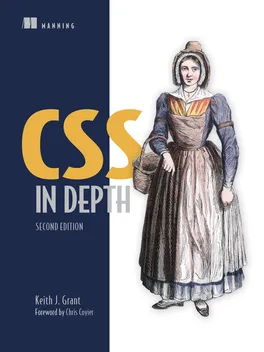
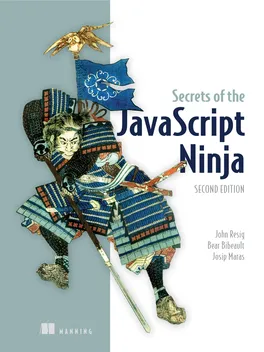
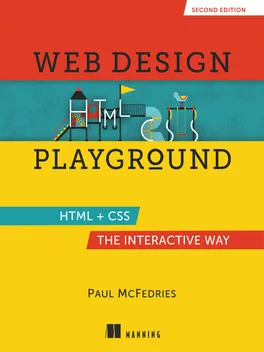
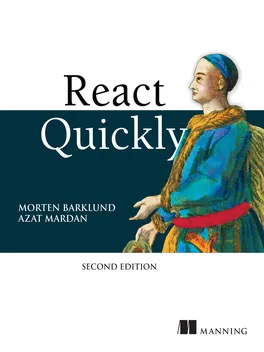
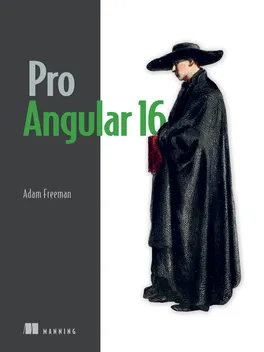
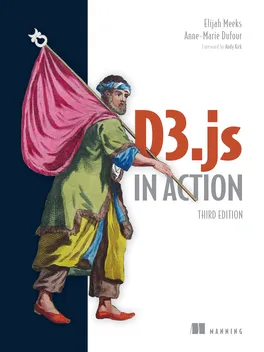
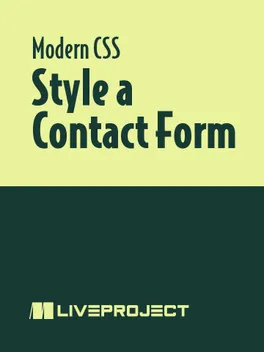
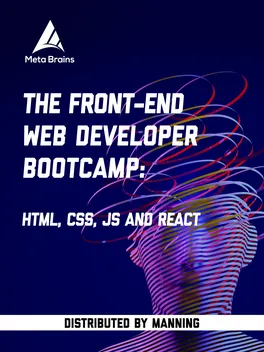


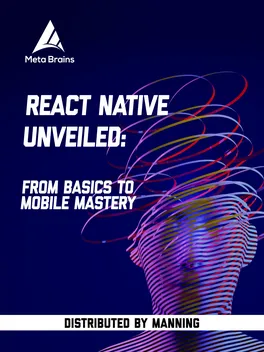



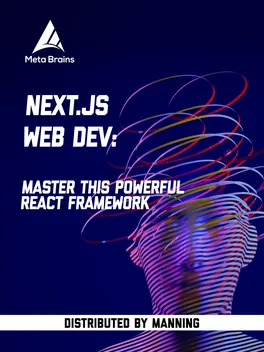
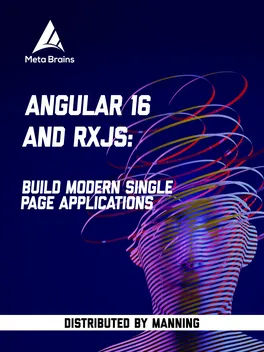
 Scroll Snap project for free
Scroll Snap project for free